
Service desk
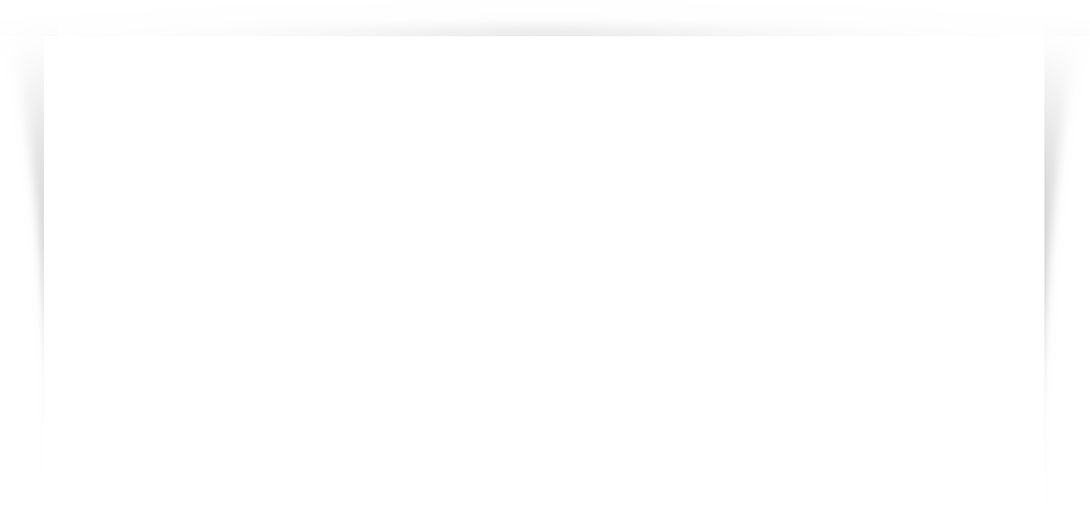
How to raise a ticket
- Call our dedicated 24x7 Service Desk on
+44 (0)208 976 5665
What you need to provide when you log a fault
- Contact details (email & phone)
- When is the person contactable
- Company name
- Account number
- Description of the issue/ impact to your business
Fault logging for CCTV, Flight Information Display Screens (FIDs), IPTV or Sky Service
If you require to log a CCTV, Flight Information Display Screens (FIDs), IPTV or Sky Service fault, you can call on 0208 976 6555 or email the One Engineering team at oneeng@heathrow.com with the following details:
- Full name (of the business)
- Contact number
- Location (Building, Floor, Dept.)
- Equipment that is faulting
- Description of the fault
What happens next
- You will be provided with an incident reference number (you will need to provide this number to your Account or Service Delivery Manager should you wish to escalate)
- Your Service Delivery Manager will work closely with the designated engineers (please be advised that the engineers cannot investigate if a ticket is not logged via the service desk)
- Incident resolution and service restoration to its normal operation
- Incident closure communication to named contact
Important notes:
- Please always first log a fault with the Heathrow Service Desk
- Please contact your Account or Service Delivery Manager only if you are not receiving satisfactory updates regarding your incident
- Network issues outside office hours will follow the out of hours process. Please contact the Service Desk asking for the incident to be escalated within the Network team. The relevant people will be alerted. Never hesitate to also inform your Account and/or Service Delivery Manager via email.
- Incidents logged by 3rd party suppliers – Please remember to ask your suppliers to give your business account name so we know on whose behalf they are calling us. This will help us to log and manage your incidents most efficiently.
© Heathrow Commercial Telecoms 2022